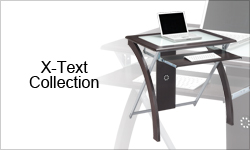Redeeming Discount Coupons
Most products are already discounted; sometimes up to 50%. If you receive a Discount Coupon by email or from the Customer Service, it will contain details of who sent you the Discount Coupon, along with possibly a short message from them instructing you on how to redeem your Discount Coupons. The email will also contain the Discount Coupon Redemption Code or the Customer Service Consultant will issue the Discount Coupon Codes to you. It is probably a good idea to print out this email for future reference or write it down. You can now redeem the Discount Coupon in two ways.
1. By clicking on the link contained within the email for this express purpose. This will take you to the store's Redeem Discount Coupon page. You will then be requested to create an account before the Discount Coupon is validated and placed in your Discount Coupon Account ready for you to spend it on whatever you want from our store.
2. During the checkout process, on the same page that you select a payment method, there will be a box to enter a Redemption Code. Enter the Redemption Code here, and click the Redeem button. The code will be validated and the amount added to your Discount Coupon Account. You can then use the amount to purchase any item from our store or automatically applied to your balance if you are already at the checkout counter. In this case, you will see a message like this:
Please type your coupon code into the box next to Redemption Code. Your coupon will be applied to the total and reflected in your cart after you click continue.
Please note: you may only use one coupon per order. ...